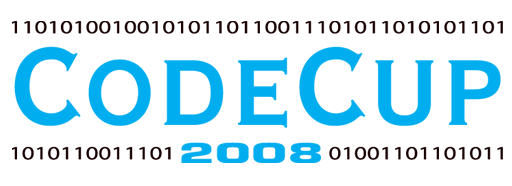Technical rules
This section explains how you should write your program. Since the competition is automatically controlled by scripts, it is important that your program works exactly according to these rules.
Sending your program
To enter the contest, you must write a program that is able to play Alquerque. You can submit the sourcecode of your program on this website. The source code must consist of one single file. The maximum allowed size of the source file is 1,474,560 bytes. We will compile and run your program under Linux.
Input and output
Your program reads input from standard input (normally "the keyboard") and writes output to standard output (normally "the screen"). Your program is started once at the beginning of a game and keeps running until the end of the game.
You should strictly follow the dialogue described in
the game rules.
Each element of input or output is on a line by itself.
You may assume that all input to your program is completely correct.
For debugging, your program may write messages to standard error. Those mesages will become available to you, and only you, on the game result page. However there is a limit to the amount of characters that will be logged (approximately 10000 characters), so you need to use it sparingly.
Programming languages
You may write your program in Pascal, C, C++, Java or Python. The table below shows which compiler and configuration we are using.
| Language | Compiler | Command |
|---|---|---|
| Pascal | FreePascal 2.0.4 | fpc -Sogh -O2 -viwn -g -Cr-t- |
| C | GNU GCC 3.3.5 | gcc -Wall -O2 -g -lm |
| C++ | GNU GCC 3.3.5 | g++ -Wall -O2 -g -lm |
| Java | Sun JDK 1.5.0 | javac -O |
| Python | Python 2.4.4 | python |
Pascal
Programs written in Pascal are compiled with FreePascal in
TurboPascal mode.
FreePascal is a lot like Turbo Pascal, but it is more powerful.
You can make an array of a few megabytes size without problems.
Please note that the types Integer and Word can
not contain numbers larger than 32767, resp. 65536.
It is usually better to use the type LongInt.
You can use Read and ReadLn to read from
standard input, and WriteLn to
write to standard output.
After each move written to the output, your program should make a call to
Flush(Output); to make sure that any output
buffers are written immediately.
Debug messages may be written to standard error, using WriteLn(StdErr, 'Debug info');
Using units in your program is not recommended.
They will not help you very much and may cause problems
when your program runs in the competition system.
It is not possible to use units you have written yourself,
since your source code must consist of a single file.
Especially the CRT unit will cause problems. Do not use the CRT
unit.
C and C++
Programs written in C or C++ are compiled with GCC, and
linked with the standard math library.
You can use scanf() to read from standard input,
and printf() to write to standard output.
After each move written to the output, your program should
call fflush(stdout); to make sure that any output
buffers are written immediately.
Debug messages may be written to standard error, using fprintf(stderr, "Debug info\n");
In C++ it is also possible to use cin and cout. Use cout.flush() to flush the output buffer.
Java
Programs written in Java are compiled and run with Java JDK 1.5.
You can use the object System.in to read from standard
input, and System.out to write to standard output.
After each move written to the output, your program should call
System.out.flush(); to make sure that any output buffers
are written immediately.
Debug messages may be written to standard error, using System.err.println("Debug info");
It is possible to make more than one class for your program, but
you will have to put the source for all classes in a single .java
file (the compiler will produce multiple .class files anyway).
When you do this, you should not declare your classes public,
or the compiler will complain about it.
When submitting your Java program on the website, don't forget
to enter the exact name of the main class
of your program (the class which contains the main method).
Python
Programs written in Python are run with the Python 2.4 interpreter.
You can use sys.stdin.readline() to read from standard input, and print to write to standard output.
After each move written to the output, your program should call sys.stdout.flush() to make sure that any output buffers are written immediately.
Debug messages may be written to standard error, using print >>sys.stderr, 'Debug info'
You can use the standard Python modules (sys, re, time etc) in your program.
Your own code must be in a single file.
Note that Python programs are typically slower than programs in C, Pascal or Java.
Runtime environment
| Computer: | Pentium IV, 2.8 Ghz |
| Memory: | 1 GB, your program can use 64 MB |
| Operating system: | Linux 2.6 (Debian 3.1) |
| Time limit: | 30 seconds per game |
Your program is allowed to use at most 30 seconds per game. We measure only the time that your own program spends to select a move, not the time that your opponent spends to select a move. If your program exceeds the time limit, it loses the game and receives a penalty for irregular loss of a game.
There is no time limit per move, only the time limit per game.
So your program could use 25 seconds for the first move, but then
it would have to do the rest of the game in 5 second.
Remember that the CodeCup systems are 2.8 Ghz.
If your computer at home is slower (or faster), you will have to be careful.
For example, if your computer at home is 700 Mhz (4 times slower),
then your program must use no more than 120 seconds per game on your own
computer. This way you should not use too little or too much time on the CodeCup system.
It is always a good thing to play a game at home exactly as it was played
on the CodeCup system. You can see how much time had been user by your program.
To keep the contest fair, some things are not allowed:
- Your program should not write any files
- It is not allowed to make network connections of any sort.
- System dependent tricks like starting other programs or creating extra processes are not allowed.
- It is not possible to do calculations while it is your opponent's turn to make a move. In other words, your program can not "think in the opponent's time".